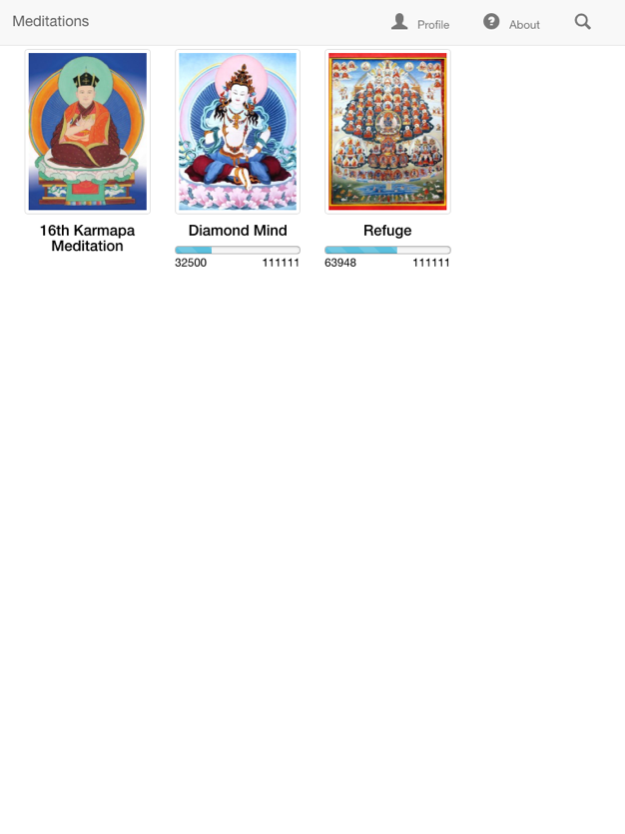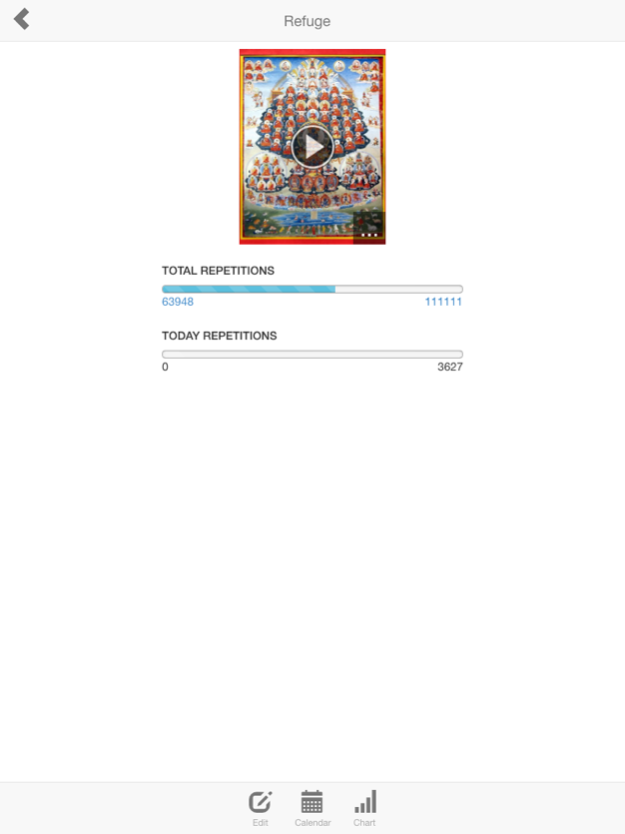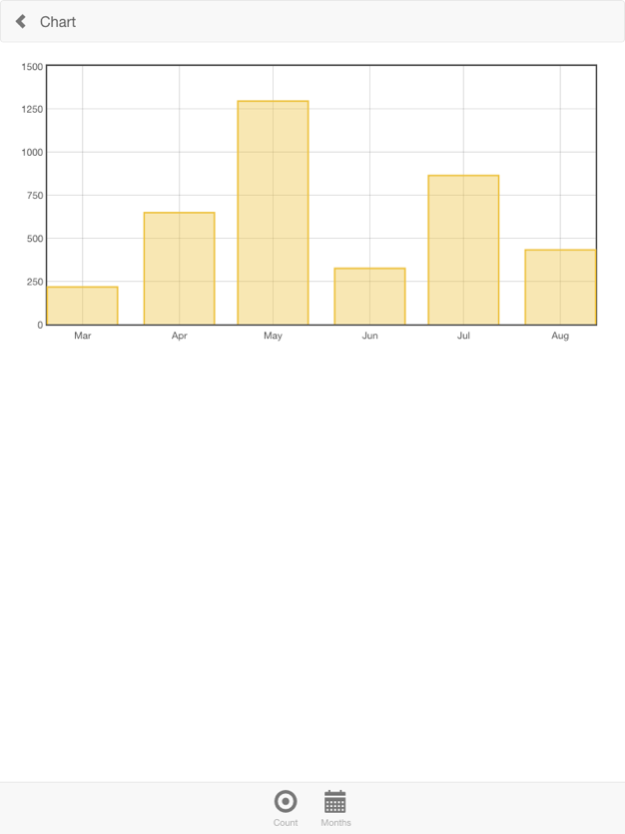MyMala (O) 1.3
Continue to app
Free Version
Publisher Description
MyMala is a handy companion that facilitates and tracks your everyday meditation practice wherever you are. You can use it to count the number of mantras, prostrations or other practices and monitor your progress over time. Built-in mediation counter behaves like real mala, though you would touch a screen of your phone instead of moving the beads. MyMala could be used either as real mala or as an addition to it. You could count each mantra or prostration or the number of full malas you have completed. The total repetitions number as well as session results are automatically saved so you would not lose your performance data. Set the goal and go for it. MyMala will show how close you are to it. Using MyMala you can share your practice progress with you friends and inspire them to new achievements.
Features:
- Mantras / prostrations counter
- Meditation time tracking
- Charts and calendar to monitor your practice
- Online meditation catalog
- Friends list and activities
- Automatic data backup
- Data synchronization across your devices
P.S. Please don't forget that practice quality is the goal but not quantity!
Apr 7, 2017
Version 1.3
This app has been updated by Apple to display the Apple Watch app icon.
Meditation text, themes (white and dark) and bug fixes
About MyMala (O)
MyMala (O) is a free app for iOS published in the Food & Drink list of apps, part of Home & Hobby.
The company that develops MyMala (O) is Yaroslav Pomazkov. The latest version released by its developer is 1.3.
To install MyMala (O) on your iOS device, just click the green Continue To App button above to start the installation process. The app is listed on our website since 2017-04-07 and was downloaded 1 times. We have already checked if the download link is safe, however for your own protection we recommend that you scan the downloaded app with your antivirus. Your antivirus may detect the MyMala (O) as malware if the download link is broken.
How to install MyMala (O) on your iOS device:
- Click on the Continue To App button on our website. This will redirect you to the App Store.
- Once the MyMala (O) is shown in the iTunes listing of your iOS device, you can start its download and installation. Tap on the GET button to the right of the app to start downloading it.
- If you are not logged-in the iOS appstore app, you'll be prompted for your your Apple ID and/or password.
- After MyMala (O) is downloaded, you'll see an INSTALL button to the right. Tap on it to start the actual installation of the iOS app.
- Once installation is finished you can tap on the OPEN button to start it. Its icon will also be added to your device home screen.